CCS-Digital Ink Sample Output
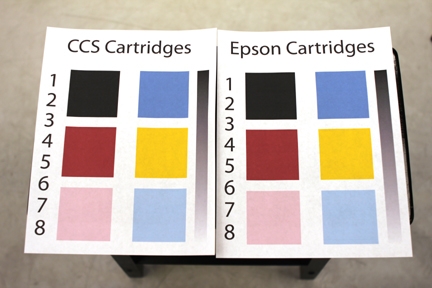
The above photo was sent to us by one of our new customers, a professional photographer. It is a comparison of print outs with Epson ink and ccs-digital ink on an Artisan 837.

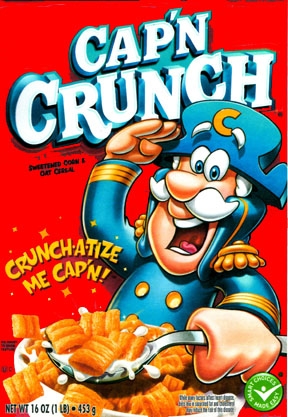
Above on the left is a scan of a cereal box and on the right, a scan of a printout of a scan of the cereal box. The printing and scanning were done on an Epson NX200 on plain paper. The printer is not designed for photo quality. Between the low-end printer and the plain paper, these printouts lost some of the definition. Don't judge them for clarity, that has nothing to do with the ink. Judge the ink for its the ability to render color without smearing, leaving lines, streaks or jaggies. Naturally it would have come out much better in high quality on photo paper. On text you would never notice a difference.

Above on one side is a scan of a copy of a Costco catalog made with the copy function on an Artisan 730 using our reusable cartridges and photo paper. On the other side is a scan of the same catalog which was saved directly as an image. No adjustments were made in the printer properties and nothing was retouched. What you see is the exact copy and scan off the printer using the default options. Which is the original and which is the copy? Hint: I put a little blue dot on either bottom corner of the original after making the copy.

